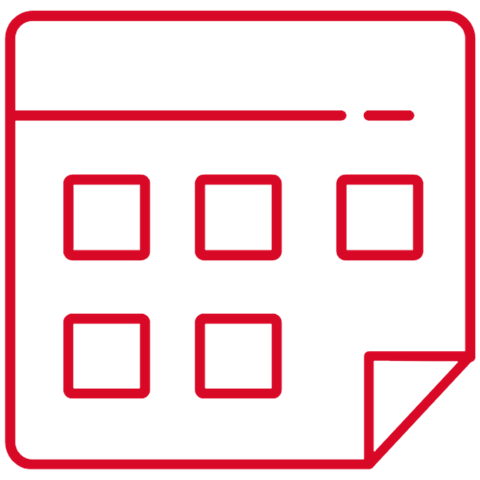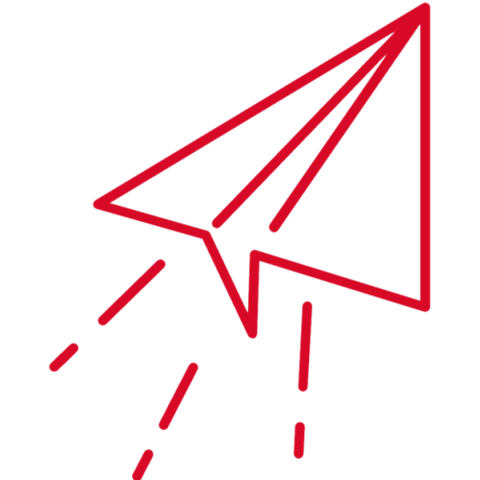AAR video conferencing top tips (so far)
09 Mar 2020
Like everyone else over the last week or two we have been getting more familiar with the various video conferencing tools that are out there.
We have used them for internal, external meetings and to conduct specific elements of our consultancy such as training, chemistry meetings and pitches, so we thought it might be useful to share our first impressions and experiences and would welcome your feedback too, for us to share on our next update.
Like you, we are keen to find a rhythm that not only works for us when we interact with each other but more importantly that allows us to function as a business and keep our doors open for those that need our support.
The systems we have experienced successfully so far are:
- Google Hangouts
- Zoom
- Microsoft Teams
Overall, we are pleased to say that our experience has been good and has helped us achieve what we needed to on each call.
Below we have grouped our top tips into three themes:
Preparation is key
Working remotely means that we have less control over the IT infrastructure than we might have working out of our various offices. Regardless of which platform you choose we would recommend a test on the day of the call. This is especially important if it’s the first time using the platform or for a key meeting where you will be presenting content as we are finding that conditions can vary from one day to the next. So of course, do test the day before but also give it a quick go on the day too.
For internal meetings this is less of an issue as the platform has typically been tested prior to WFH and will just need some familiarisation.
When working between two different companies one party often has to step outside of their company IT infrastructure and switch to personal laptops and email addresses as they have corporate IT restrictions. If this is the case it’s worth checking whether everyone is happy to provide their personal email details and if not, what platforms can be used. However, our experience so far is that most are happy to switch to one party’s platform who then initiate the invitations. But again, another reason to ensure a test has been undertaken before the meeting takes place.
Once the tests have been made you are ready to start the meeting, but another top tip here is to nominate two ‘drivers’ so that if someone’s Wi-Fi fails or starts to falter you can easily switch to another person to pick things up as we found on a few occasions.
Finally, when doing important presentations sending over the deck as back-up to the other party may still be a sensible option.
Etiquette
Some discipline is needed as the number on the call can be high and given that many may not be visible, some simple rules need to be agreed upfront.
If you are not speaking its best to mute in order to eliminate any background noise. We’ve had doorbells, phones, rustling of paper and of course curious children!
In some cases, turning off your video will help with the quality of streaming.
It is very easy to jump in to make a comment before someone has finished speaking which ordinarily can be signalled by body language and eye contact which of course is not feasible in this scenario. So, you just need to be a bit patient.
Allow a bit more time for introductions as this can take up to 15mins in some cases as there is often a slight delay as the cameras register a new speaker and brings you to the front. This eats into crucial presentation time so its handy to share a slide of those on the call to speed things up or have the host introduce everyone. Given they are all going to speak they can introduce themselves when it’s their turn.
For those of you looking to run remote training or lunch and learn sessions here are some tips from the training seminar we have just tested. We decided to use Zoom for this and went around the participants at the start asking who they were, where they were from and what they wanted to learn from the session. We did this before screen sharing so everyone could see everyone else and so we could tell them in which order to speak as their names appear at the bottom of their picture. We then asked everyone to MUTE then screen shared for the presentation.
We stopped in regular places for questions and participants were asked to use the RAISE HAND icon so we could see who wanted to speak. Alternatively, participants could use the CHAT function to message throughout with any questions or issues.
Getting the best out of your meeting
Many of you will have bought your platform a part of a wider suite of operational support and will be aware of how many participants can go on a video call at anyone time and be seen.
Here at AAR we have already switched from Teams to Zoom for our internal catch-up meetings. Simply because we are able to see all our colleagues when set to ‘Gallery’ mode and there is little file sharing.
In the main we found all three worked well when agencies presented to clients in chemistry meetings and pitches as all have file sharing capabilities.
In those we have run recently we found that, while it’s not impossible to get a sense of agency culture this can really come through the individuals presenting just as it does in face to face meetings.
The trick is to get the balance right between the number of slides vs facetime. We felt those that chose fewer slides and spent more time talking to camera having unshared the deck were able to build more rapport, albeit feeling like they were talking to no one in particular. If you do need a fair number of slides, it helps if those not speaking turn off their camera so that the focus is on the person talking. The presentation deck takes up most of the screen, so it’s a presentation with voiceover: Those presenting shouldn’t be discouraged by a lack of engagement. It’s very difficult to ‘jump in’ with questions – these are best left to the end of a section although inviting comments by name does help pull participants into the conversation.
Any detailed charts are difficult to read (and explain) so requiring more builds than you might otherwise use.
If you are in the ‘audience’ it helps those presenting greatly if you can engage during the pauses and helps you gain a sense of those you may be working with. All of which means that a typical meeting length of 75-90 mins needs less content than if you were face to face.
So, there we have it, some first impressions which overall all bode well for the new normal and gives us confidence that the technology is there for when we need it, to get back to some sense of BAU.
We hope you found that useful and please send us your anecdotes and learnings as we are keen to let brands and agencies know that business can continue.
About The Author